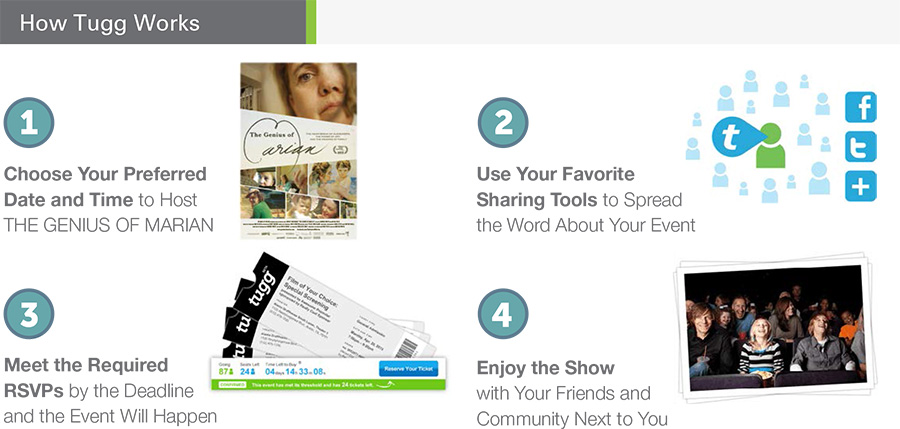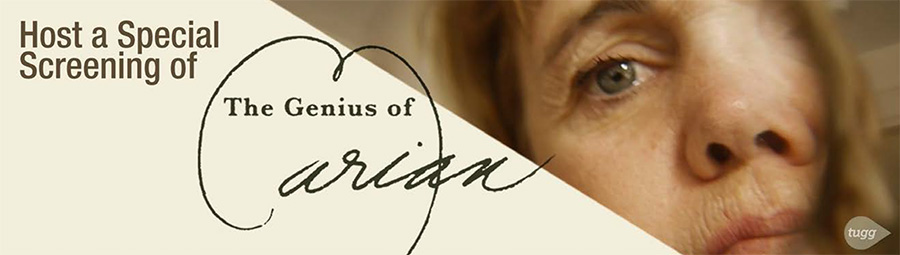
The Genius of Marian is working with Tugg to bring the film to audiences nationwide through a unique, grassroots campaign. With Tugg, individuals and organizations can host screenings at no cost and share the film with their communities.
The host picks the date, time, and place, and Tugg will reserve the theater and handle all of the technical logistics. There is NO cost to request a Theatrical Screening of the The Genius of Marian in your community. There are NO hidden fees involved. All that is required to confirm your screening, is that you promote and pre-sell a certain amount of tickets within 7 days of the event date to be confirmed.
Once Tugg.com reserves the theater, they will create a personalized Event Page for your screening that you can use to promote the event. It will include all the event details and will allow people to pre-order their tickets. Ticket prices are usually set between $10 to $15 and are set by the theater.
Once enough tickets are sold, your event will be confirmed! If there aren’t enough tickets sold, then no one will be charged for the reservation, and the screening will be called off.
To help you through the process, we have put together a step-by-step guide to create a successful event. If you have any questions, PLEASE don’t hesitate to reach out to us directly at info@geniusofmarian.com
Step #1: Request & Launch Your Event
1. To begin, fill out an Event Request Form on our Tugg page!
2. Notice that at the bottom of the Event Request Page, there is a space for “Fundraising.” We hope you will click this box so your attendees can have the opportunity to contribute additional funds to a charity of your choice when they purchase their tickets online.
3. It may take 5 to 7 working days for Tugg to correspond with the theaters in your area and work out the logistics launching your event page and ticket sales.
4. Tugg recommends picking a date 30 days out for your screening. This allows them time to properly schedule the event and you plenty of time to share and promote the screening.
5. Once your date is confirmed, you will receive an Event Page. If you are using the screening as a fundraiser, it is ideal to include info about the charity on this page so people understand the spirit of the screening.
Step #2: Spreading the Word!
Once you’ve received your event page, it’s time to spread the word and reserve those seats before the deadline!
1. Start by reading this page about Sharing Your Screening, which includes ideas for reaching out to your friends, family, and organizations via email and social media. We’ve also include an email template and sample Facebook & Twitter Posts.
2. Let our team know about your screening by sending an email to: britney@geniusofmarian.com. We will add your screening to our website & share it on Facebook & Twitter!
3. Tugg Messaging – Our friends at Tugg have created tools to help you communicate with those who reserve tickets – Check out this Guide to Tugg Messaging to learn how to message your attendees.
4. If you’d like to create a Facebook Event Page, you can use these images for your Banner and Status Image. Click these links and then “Save As” to download them. Additional images you may need for promoting the screening, including poster and other images, are located in our Press Kit on our Press Page.
Step #3: The Day of the Event
1. We recommend sharing a short introduction just before the movie begins. Take a look at our Sample Event Introduction for ideas on what to include during your introduction prior to the screening.
2. If you have a Charity Partner, you will want to include them at the screening to say a few words before the film begins and to personally connect with your audience.
3. If you’d like, hand out Surveys to collect the contact info and opinions of attendees. Scan & email us the list you collected to britney@geniusofmarian.com, and we will send every attendee a THANK YOU for attending the event.
4. Take pictures. A picture of you and audience members by the The Genius of Marian poster, of a panel or Q&A – these are all great ways to share and celebrate the event. After the event, email your photo to britney@geniusofmarian.com and we will post in on our social media accounts! You can also tag it on Facebook, Twitter, Tumblr or Instagram with #GeniusOfMarian #GeniusofCaring or @GeniusOfMarian
Step #4: After the Event
1. Now that your event is complete, you can follow up with your attendees by sending them a message with the Promoter Messaging tool on Tugg.com. You can use the Follow Up Message Template.
2. Be sure to tag #GeniusOfMarian and @GeniusOfMarian in all of your Social Media messages about the event.